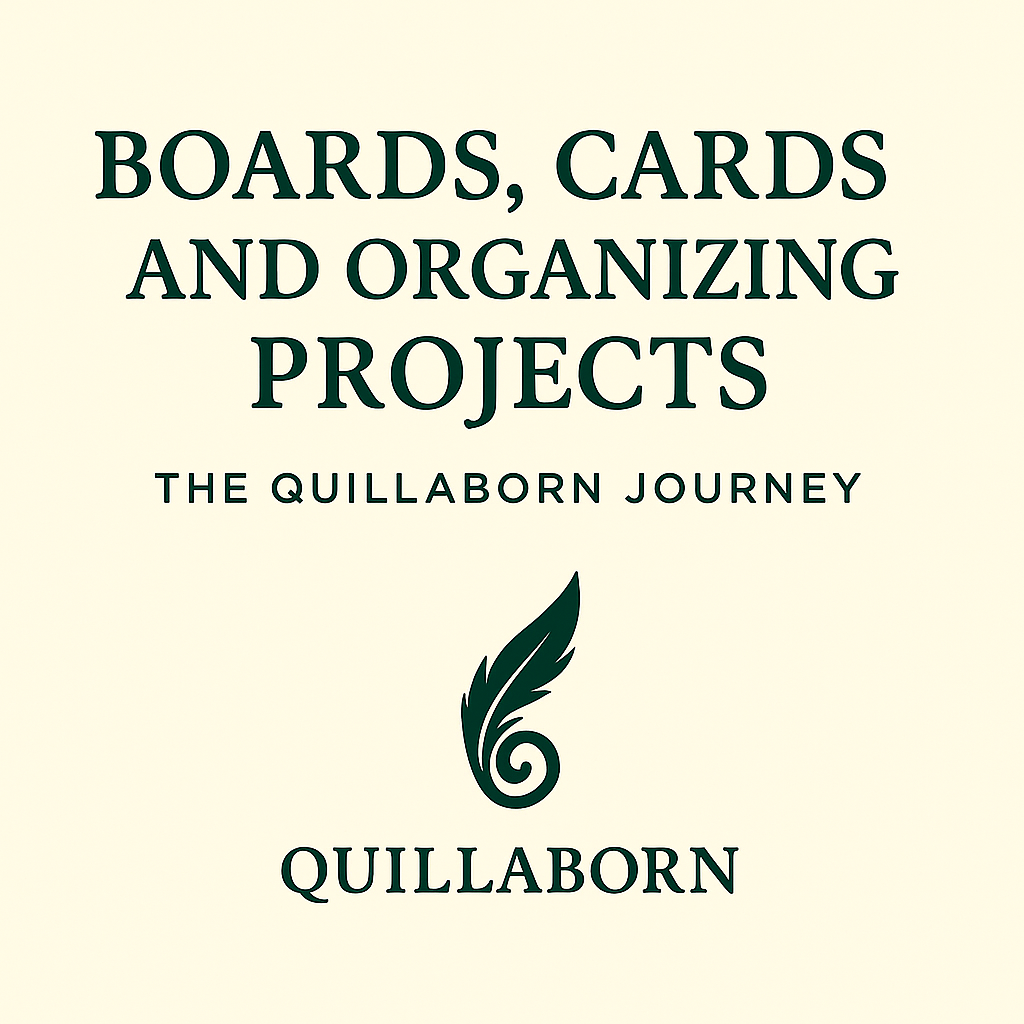The foundation is here: boards and cards are now live! 🎉
You can finally start organizing projects visually, moving work around, and setting the stage for deeper collaboration.
Here’s what we shipped:
- ✅ Boards — create project boards to keep everything organized
- ✅ Cards — add, edit, and move cards as tasks or ideas
- ✅ Sortable lists — drag and drop items to reorder them
- ✅ Card details — assign people, add comments, and keep context in one place
Why it matters.
This unlocks the core workflow of Quillaborn: turning ideas into organized, trackable steps. Boards and cards are the canvas — and everything else will build on top.
⚡ Coming next: Chat, File Manager, and Notifications are in the works. Soon you’ll be able to message teammates, upload files, and stay on top of updates without leaving the app.
Behind the scenes.
Getting boards and cards to feel right meant a lot of tinkering with drag-and-drop, state updates, and UI polish. It wasn’t always smooth — a few late-night bug hunts had us questioning reality — but now moving a card feels snappy and natural.
What’s possible now:
- Organize your work visually with boards
- Move cards around as projects evolve
- Collaborate by assigning and commenting on cards
- Get ready for the next wave of features
Already in? Start building a board, move some cards, and get ready — chat, files, and notifications are coming soon.